Push Notifications
Overview
Push Notifications, or webhooks, allow you to set up integrations that correspond with 'notifications' from Currencycloud.
There is a set of events described in the Notifications section below that can trigger push notifications on the Currencycloud platform. When one of these events is triggered, we send an HTTP POST command to the webhook's URL. This allows you to track transactions and state changes in a more efficient manner and automate communications internally or with your customers.
Security
We want you to be confident that the notifications come from Currencycloud and that they have not been tampered with. We therefore append a Hash-based Message Authentication Code (HMAC) to notifications to enable you to verify the integrity of the messages. Find out how in our Message Verification FAQ.
Versioning
In July 2021, we introduced versioning - this allows us to deliver changes to you quicker, without risking breaking your integration. By default, you will be delivered the most recent version of a notification type. We will notify you if and when we decide to deprecate a version and provide you with guidance on how to upgrade your integration. If you have any questions on this, please contact your Solutions Manager.
Automatic re-send functionality
In July 2021, we also introduced automatic re-send functionality. If a delivery fails the first time, we will automatically attempt to send it 5 more times, with an exponentially growing timeout between attempts, as per the list below:
1 second
2 seconds
4 seconds
8 seconds
16 seconds
After 5 attempts, the delivery will be marked as Failed. At this point, it is worth checking your configuration before asking your Solutions Manager to manually re-send the notification.
Message headers
Please note that we may at times send additional headers in our notifications.
Getting started
When you are ready to get set up with push notifications, please contact your Solutions Manager. You will need to provide them with an endpoint which can be configured against our Demo and Production environments.
Notifications and events
The following entities and events generate push notifications on the Currencycloud platform. These events can be configured individually to generate a push notification.
Payments
The following diagram presents the different status payments go through during their lifecycle on the platform. This also highlights which statuses trigger push notifications.
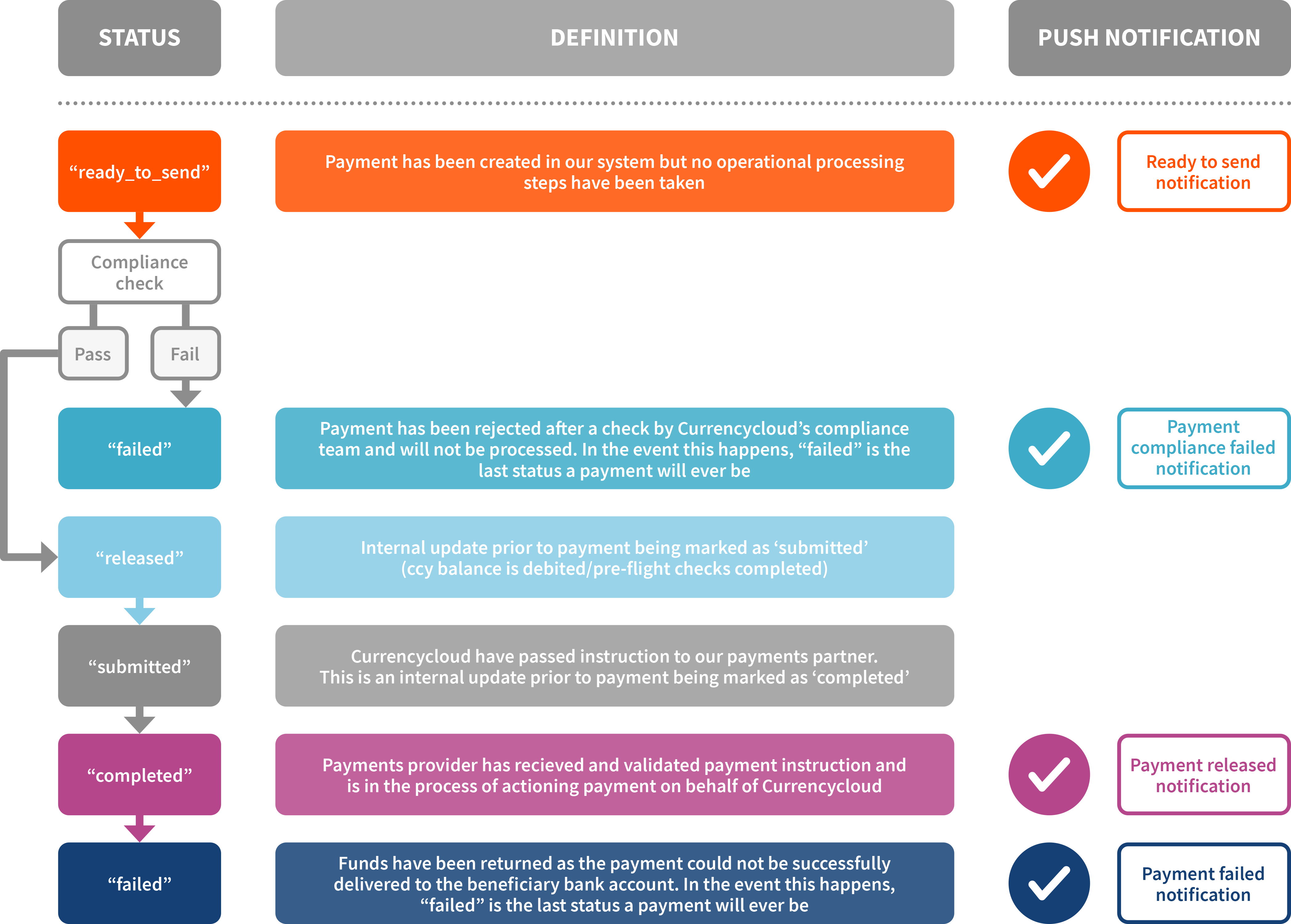
Conversions
The following diagram presents the different statuses that a conversion goes through during its lifecycle on the platform. The diagram describes also which statuses trigger events that are covered by push notifications.
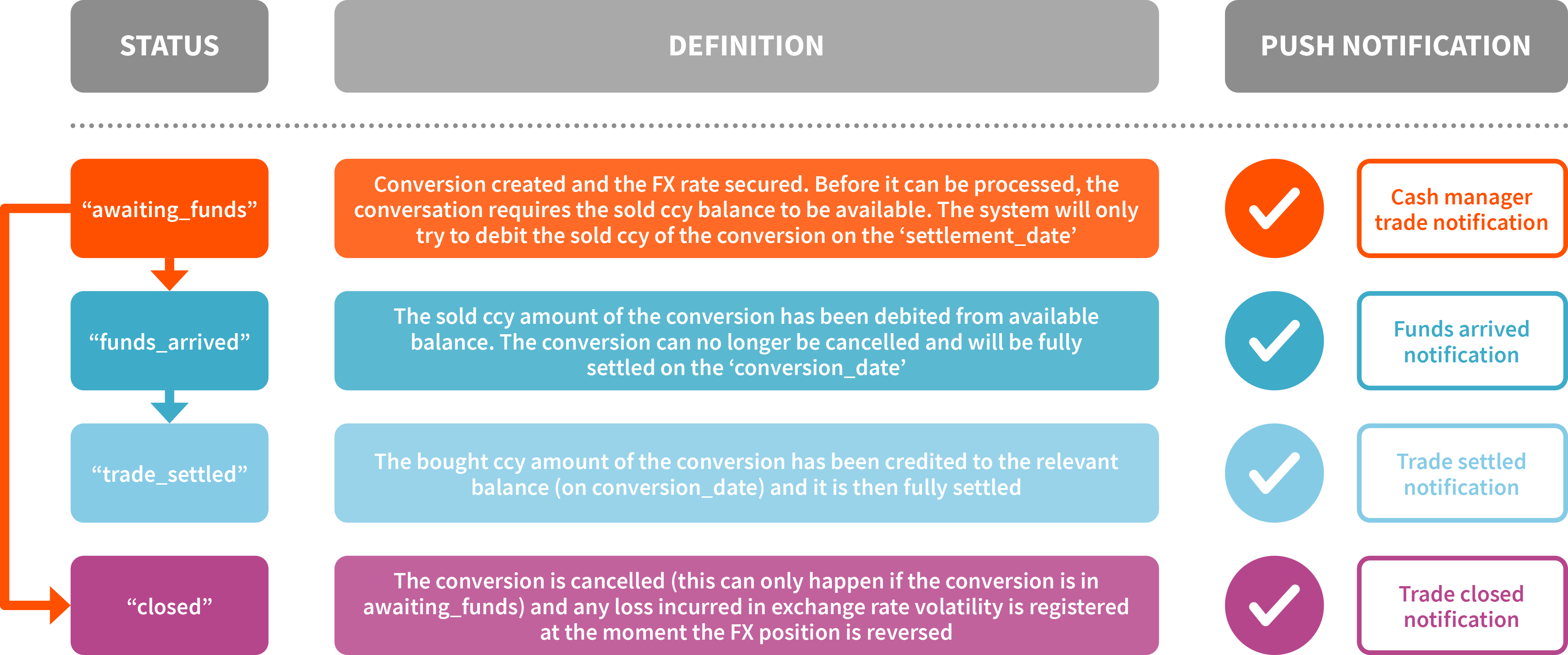
Transfers
The following diagram presents the different statuses that a transfer goes through during its lifecycle on the platform. The diagram describes also which statuses trigger events that are covered by push notifications.
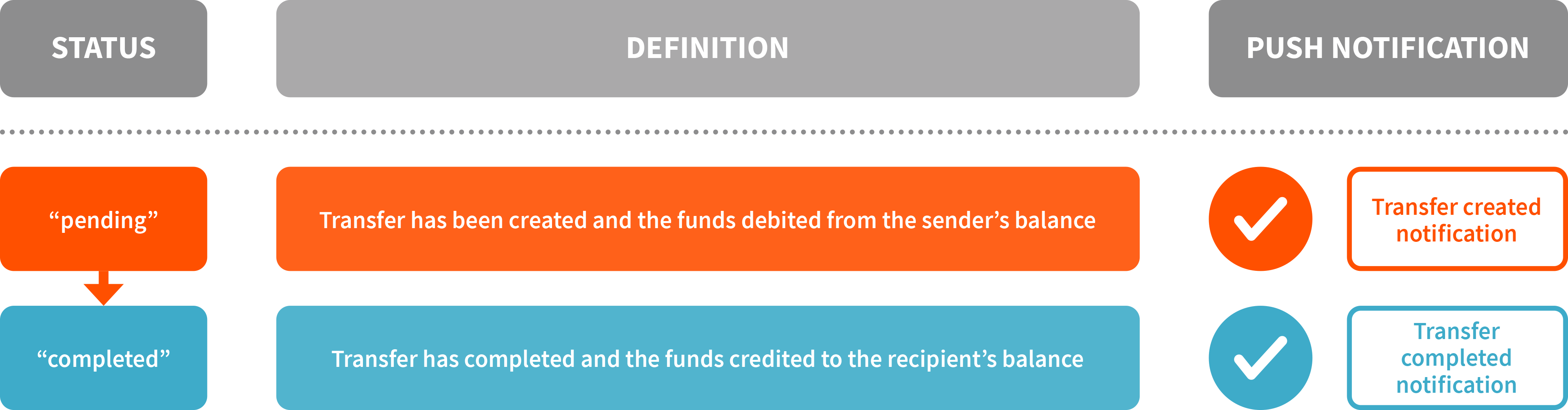
Funding Transactions
The following diagram presents the details of a funding transaction.
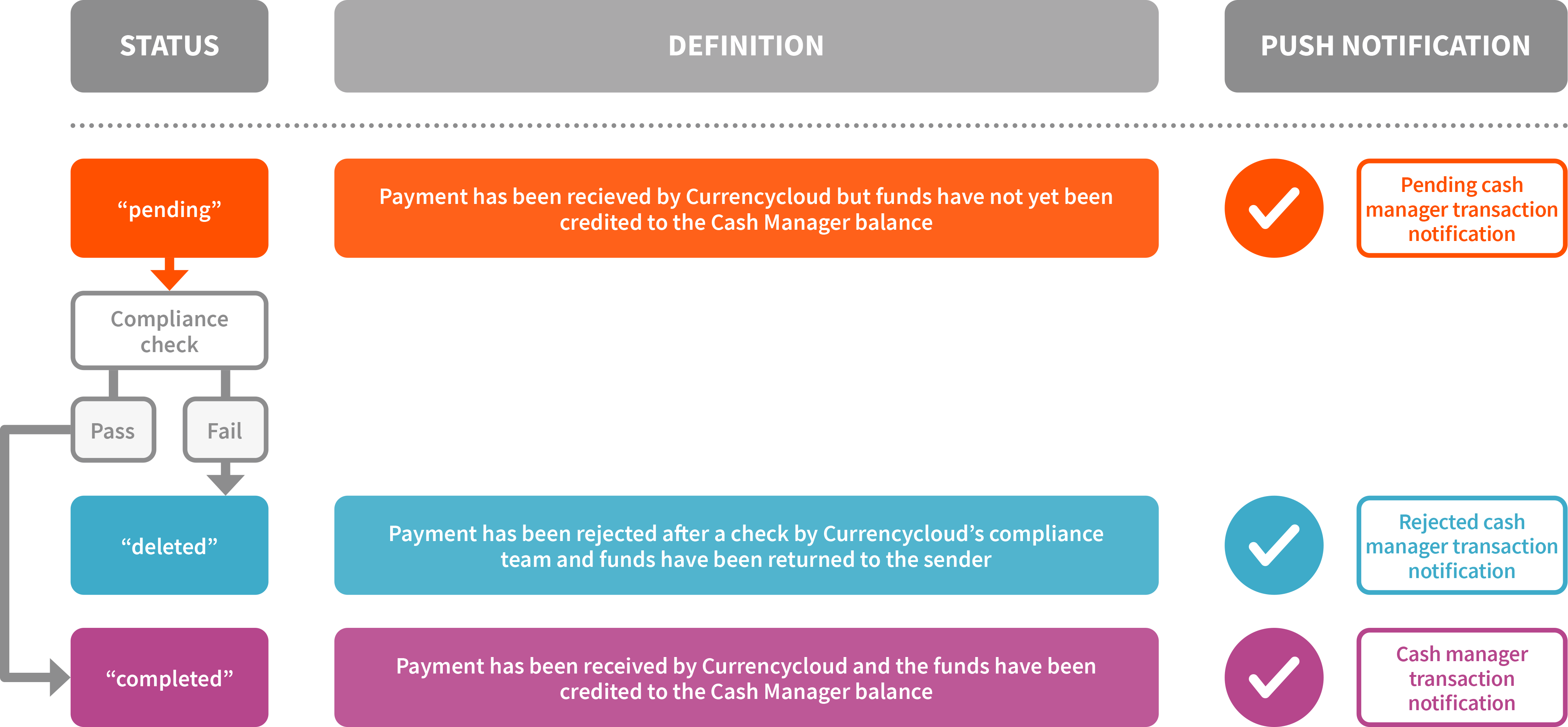
Onboarding
The diagram below shows the possible status of an onboarding form along with status trigger events that are covered by push notifications.
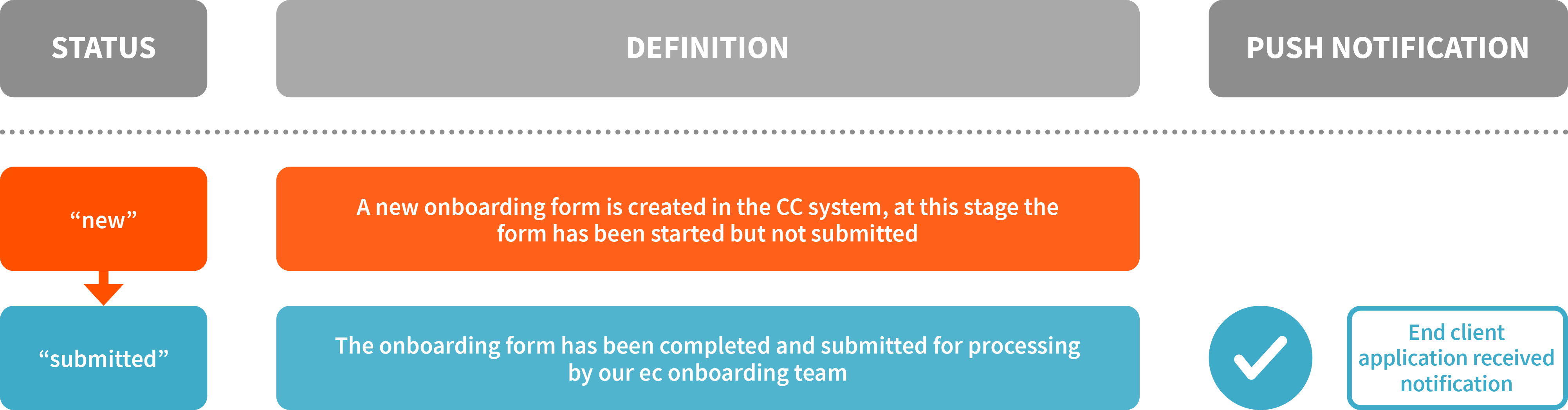
Bank Account Verification
Bank Account Verification is an additional step in the onboarding process for Currencycloud BV clients. Completing the verification process triggers a push notification.
Versions
Version 2021 02 01
We have updated the header content-type to JSON in this version. All other details remain the same.
Notification Type: Ready To Send Notification
Message Header
Content-Length: 681
Accept-Encoding: gzip;q=1.0,deflate;q=0.6,identity;q=0.3
Accept: */*
User-Agent: Ruby
Host: WS00CC014:8000
Content-Type: application/json
Push Notification
{
"header": {
"message_type": "payment",
"notification_type": "payment_ready_to_send_notification"
},
"body": {
"id": "a634d8c2-f520-4cba-985c-77dc1e0cc9af",
"amount": "2000.00",
"failure_returned_amount": "2000.00",
"beneficiary_id": "509c6dd0-6b26-4fec-930f-937ddc428bba",
"conversion_id": "e5e8c287-73c3-4998-a368-47937301e471",
"currency": "GBP",
"reference": "cc",
"reason": "test",
"status": "ready_to_send",
"payment_type": "priority",
"payment_date": "2018-04-30 00:00:00 +0000",
"transferred_at": "2018-04-30 08:39:25 +0000",
"authorisation_steps_required": "0",
"creator_contact_id": "202b6291-99b4-0132-60c0-10b11cb33cfb",
"last_updater_contact_id": "202b6291-99b4-0132-60c0-10b11cb33cfb",
"short_reference": "180430-TSLCQJ001",
"failure_reason": "",
"payment_group_id":null,
"unique_request_id":"Ciu4eNcYnq582hwK_8Cu47sk",
"fee_amount": null,
"fee_currency": null
}
Notification Type: Payment Released Notification
Message Header
Content-Length: 734
Accept-Encoding: gzip;q=1.0,deflate;q=0.6,identity;q=0.3
Accept: */*
User-Agent: Ruby
Host: WS00CC014:8000
Content-Type: application/json
Push Notification
{
"header": {
"message_type": "payment",
"notification_type": "payment_released_notification"
},
"body": {
"id": "a634d8c2-f520-4cba-985c-77dc1e0cc9af",
"amount": "2000.00",
"failure_returned_amount": "2000.00",
"beneficiary_id": "509c6dd0-6b26-4fec-930f-937ddc428bba",
"conversion_id": "e5e8c287-73c3-4998-a368-47937301e471",
"currency": "GBP",
"reference": "cc",
"reason": "test",
"status": "completed",
"payment_type": "priority",
"payment_date": "2018-04-30 00:00:00 +0000",
"transferred_at": "2018-04-30 08:39:25 +0000",
"authorisation_steps_required": "0",
"creator_contact_id": "202b6291-99b4-0132-60c0-10b11cb33cfb",
"last_updater_contact_id": "202b6291-99b4-0132-60c0-10b11cb33cfb",
"short_reference": "180430-TSLCQJ001",
"failure_reason": "",
"payment_group_id":null,
"unique_request_id":"Ciu4eNcYnq582hwK_8Cu47sk",
"fee_amount": null,
"fee_currency": null
}
Notification Type: Payment Failed Notification
Message Header
Content-Length: 757
Accept-Encoding: gzip;q=1.0,deflate;q=0.6,identity;q=0.3
Accept: */*
User-Agent: Ruby
Host: WS00CC014:8000
Content-Type: application/json
Push Notification
{
"header": {
"message_type": "payment",
"notification_type": "payment_failed_notification"
},
"body": {
"id": "a634d8c2-f520-4cba-985c-77dc1e0cc9af",
"amount": "2000.00",
"failure_returned_amount": "2000.00",
"beneficiary_id": "509c6dd0-6b26-4fec-930f-937ddc428bba",
"conversion_id": "e5e8c287-73c3-4998-a368-47937301e471",
"currency": "GBP",
"reference": "cc",
"reason": "test",
"status": "failed",
"payment_type": "priority",
"payment_date": "2018-04-30 00:00:00 +0000",
"transferred_at": "2018-04-30 08:39:25 +0000",
"authorisation_steps_required": "0",
"creator_contact_id": "202b6291-99b4-0132-60c0-10b11cb33cfb",
"last_updater_contact_id": "202b6291-99b4-0132-60c0-10b11cb33cfb",
"short_reference": "180430-TSLCQJ001",
"failure_reason": "Test Fail",
"payment_group_id":null,
"unique_request_id":"Ciu4eNcYnq582hwK_8Cu47sk",
"fee_amount": null,
"fee_currency": null
}
Notification Type: Payment Compliance Failed
Message Header
Content-Length: 743
Accept-Encoding: gzip;q=1.0,deflate;q=0.6,identity;q=0.3
Accept: */*
User-Agent: Ruby
Host: WS00CC014:8000
Content-Type: application/json
Push Notification
{
"header": {
"message_type": "payment",
"notification_type": "payment_compliance_failed_notification"
},
"body": {
"id": "ff13cd8a-d0b3-473c-a6e8-f68bc079aff8",
"amount": "2000.00",
"failure_returned_amount": "2000.00",
"beneficiary_id": "509c6dd0-6b26-4fec-930f-937ddc428bba",
"conversion_id":null,
"currency": "GBP",
"reference": "rrr",
"reason": "test",
"status": "failed",
"payment_type": "priority",
"payment_date": "2018-07-27T00:00:00+00:00",
"transferred_at": null,
"authorisation_steps_required": 0,
"creator_contact_id": "eb5ecd81-f800-0132-a9c5-10b11cb33cfb",
"last_updater_contact_id": "eb5ecd81-f800-0132-a9c5-10b11cb33cfb",
"short_reference": "180727-GYJLVG001",
"failure_reason": "Compliance failed 1",
"payment_group_id":null,
"unique_request_id":"Ciu4eNcYnq582hwK_8Cu47sk",
"fee_amount": null,
"fee_currency": null
}
Notification Type: Cash Manager Trade Notification
Message Header
Content-Length: 932
Accept-Encoding: gzip;q=1.0,deflate;q=0.6,identity;q=0.3
Accept: */*
User-Agent: Ruby
Host: WS00CC014:8000
Content-Type: application/json
Push Notification
{
"header":{
"message_type":"conversion",
"notification_type":"cash_manager_trade_notification"
},
"body":{
"id":"a0d9034e-bc9f-45e7-a1e4-6485735794c0",
"account_id":"d2b04c30-9585-4ba6-acea-bf9add10444d",
"creator_contact_id":"669b4860-4bb3-4636-8ee4-9e672810d350",
"short_reference":"20180430-GBMHXC",
"created_at":"2018-04-30T12:49:06+00:00",
"settlement_date":"2018-04-30T15:30:00+00:00",
"conversion_date":"2018-04-30T00:00:00+00:00",
"status":"awaiting_funds",
"currency_pair":"GBPUSD",
"buy_currency":"USD",
"sell_currency":"GBP",
"fixed_side":"sell",
"partner_buy_amount":"0.00",
"partner_sell_amount":"0.00",
"client_buy_amount":"96565.00",
"client_sell_amount":"70000.00",
"mid_market_rate":"1.4078",
"core_rate":"1.4077",
"partner_rate":"",
"client_rate":"1.3795",
"deposit_required":false,
"deposit_amount":"0.00",
"deposit_currency":"",
"deposit_status":"not_required",
"deposit_required_at":"",
"payment_ids":[]
}
}
Notification Type: Funds Arrived Notification
Message Header
Content-Length: 927
Accept-Encoding: gzip;q=1.0,deflate;q=0.6,identity;q=0.3
Accept: */*
User-Agent: Ruby
Host: WS00CC014:8000
Content-Type: application/json
Push Notification
{
"header":{
"message_type":"conversion",
"notification_type":"funds_arrived_notification"
},
"body":{
"id":"a0d9034e-bc9f-45e7-a1e4-6485735794c0",
"account_id":"d2b04c30-9585-4ba6-acea-bf9add10444d",
"creator_contact_id":"669b4860-4bb3-4636-8ee4-9e672810d350",
"short_reference":"20180430-GBMHXC",
"created_at":"2018-04-30T12:49:06+00:00",
"settlement_date":"2018-04-30T15:30:00+00:00",
"conversion_date":"2018-04-30T00:00:00+00:00",
"status":"funds_arrived",
"currency_pair":"GBPUSD",
"buy_currency":"USD",
"sell_currency":"GBP",
"fixed_side":"sell",
"partner_buy_amount":"0.00",
"partner_sell_amount":"0.00",
"client_buy_amount":"96565.00",
"client_sell_amount":"70000.00",
"mid_market_rate":"0.7103",
"core_rate":"0.7104",
"partner_rate":"",
"client_rate":"0.7249",
"deposit_required":null,
"deposit_amount":"0.00",
"deposit_currency":"",
"deposit_status":"not_required",
"deposit_required_at":"",
"payment_ids":[]
}
}
Notification Type: Trade Settled Notification
Message Header
Content-Length: 922
Accept-Encoding: gzip;q=1.0,deflate;q=0.6,identity;q=0.3
Accept: */*
User-Agent: Ruby
Host: WS00CC014:8000
Content-Type: application/json
Push Notification
{
"header":{
"message_type":"conversion",
"notification_type":"trade_settled_notification"
},
"body":{
"id":"a0d9034e-bc9f-45e7-a1e4-6485735794c0",
"account_id":"d2b04c30-9585-4ba6-acea-bf9add10444d",
"creator_contact_id":"669b4860-4bb3-4636-8ee4-9e672810d350",
"short_reference":"20180430-GBMHXC",
"created_at":"2018-04-30T12:49:06+00:00",
"settlement_date":"2018-04-30T15:30:00+00:00",
"conversion_date":"2018-04-30T00:00:00+00:00",
"status":"trade_settled",
"currency_pair":"GBPUSD",
"buy_currency":"USD",
"sell_currency":"GBP",
"fixed_side":"sell",
"partner_buy_amount":"0.00",
"partner_sell_amount":"0.00",
"client_buy_amount":"96565.00",
"client_sell_amount":"70000.00",
"mid_market_rate":"0.7103",
"core_rate":"0.7104",
"partner_rate":"",
"client_rate":"0.7249",
"deposit_required":false,
"deposit_amount":"0.00",
"deposit_currency":"",
"deposit_status":"not_required",
"deposit_required_at":"",
"payment_ids":[]
}
}
Notification Type: Trade Closed Notification
Message Header
Content-Length: 924
Accept-Encoding: gzip;q=1.0,deflate;q=0.6,identity;q=0.3
Accept: */*
User-Agent: Ruby
Host: WS00CC014:8000
Content-Type: application/json
Push Notification
{
"header":{
"message_type":"conversion",
"notification_type":"trade_closed_notification"
},
"body":{
"id":"a0d9034e-bc9f-45e7-a1e4-6485735794c0",
"account_id":"d2b04c30-9585-4ba6-acea-bf9add10444d",
"creator_contact_id":"669b4860-4bb3-4636-8ee4-9e672810d350",
"short_reference":"20180430-GBMHXC",
"created_at":"2018-04-30T12:49:06+00:00",
"settlement_date":"2018-04-30T15:30:00+00:00",
"conversion_date":"2018-04-30T00:00:00+00:00",
"status":"closed",
"currency_pair":"GBPUSD",
"buy_currency":"USD",
"sell_currency":"GBP",
"fixed_side":"sell",
"partner_buy_amount":"0.00",
"partner_sell_amount":"0.00",
"client_buy_amount":"96565.00",
"client_sell_amount":"70000.00",
"mid_market_rate":"0.7103",
"core_rate":"0.7104",
"partner_rate":"",
"client_rate":"0.7249",
"deposit_required":false,
"deposit_amount":"0.00",
"deposit_currency":"",
"deposit_status":"not_required",
"deposit_required_at":"",
"payment_ids":[]
}
}
Notification Type: Deposit Arrived Notification
Message Header
Content-Length: 955
Accept-Encoding: gzip;q=1.0,deflate;q=0.6,identity;q=0.3
Accept: */*
User-Agent: Ruby
Host: WS00CC014:8000
Content-Type: application/json
Push Notification
{
"header":
{
"message_type":"conversion",
"notification_type":"deposit_arrived_notification"
},
"body":
{
"id":"991e203b-5001-4cca-83f4-606e6543f6cd",
"account_id":"9658df0c-a7cd-d9c9-274a-4e81bdf5f64a",
"creator_contact_id":"a3180fae-4c77-6dfb-74b3-4f16d55d6d1d",
"short_reference":"20180514-TCNZVW",
"created_at":"2018-05-14T07:24:06+00:00",
"settlement_date":"2018-05-17T13:00:00+00:00",
"conversion_date":"2018-05-17T00:00:00+00:00",
"status":"awaiting_funds",
"currency_pair":"GBPUSD",
"buy_currency":"GBP",
"sell_currency":"USD",
"fixed_side":"buy",
"partner_buy_amount":"0.00",
"partner_sell_amount":"0.00",
"client_buy_amount":"1500.00",
"client_sell_amount":"2115.90",
"mid_market_rate":"0.7092",
"core_rate":"0.7092",
"partner_rate":"",
"client_rate":"0.7089",
"deposit_required":true,
"deposit_amount":"63.48",
"deposit_currency":"USD",
"deposit_status":"deposit_received",
"deposit_required_at":"2018-05-16T13:00:00+00:00",
"payment_ids":[]
}
}
Notification Type: Transfer Created Notification
Message Header
Content-Length: 612
Accept-Encoding: gzip;q=1.0,deflate;q=0.6,identity;q=0.3
Accept: */*
User-Agent: Ruby
Host: WS00CC014:8000
Content-Type: application/json
Push Notification
{
"header":{
"message_type":"transfer",
"notification_type":"transfer_created_notification"
},
"body":{
"id":"c30f5835-2544-41d8-bf0c-4868669b637d",
"short_reference":"BT-20180511-KZTTYX",
"source_account_id":"e0bf0629-56e7-42f2-84a4-3528168ee21c",
"destination_account_id":"10a1ba3d-10f8-400e-89fa-8fafa323cc96",
"currency":"USD",
"amount":"300.00",
"status":"pending",
"created_at":"2018-05-11T13:21:43+00:00",
"updated_at":"2018-05-11T13:21:43+00:00",
"completed_at":null,
"creator_account_id":"2090939e-b2f7-3f2b-1363-4d235b3f58af",
"creator_contact_id":"8a98ebac-6f88-e205-a685-4d235b1b088b",
"reason":"moving funds 2 -> 3"
}
}
Notification Type: Transfer Completed Notification
Message Header
Content-Length: 639
Accept-Encoding: gzip;q=1.0,deflate;q=0.6,identity;q=0.3
Accept: */*
User-Agent: Ruby
Host: WS00CC014:8000
Content-Type: application/json
Push Notification
{
"header":{
"message_type":"transfer",
"notification_type":"transfer_completed_notification"
},
"body":{
"id":"c30f5835-2544-41d8-bf0c-4868669b637d",
"short_reference":"BT-20180511-KZTTYX",
"source_account_id":"e0bf0629-56e7-42f2-84a4-3528168ee21c",
"destination_account_id":"10a1ba3d-10f8-400e-89fa-8fafa323cc96",
"currency":"USD",
"amount":"300.00",
"status":"completed",
"created_at":"2018-05-11T13:21:43+00:00",
"updated_at":"2018-05-11T13:21:44+00:00",
"completed_at":"2018-05-11T13:21:44+00:00",
"creator_account_id":"2090939e-b2f7-3f2b-1363-4d235b3f58af",
"creator_contact_id":"8a98ebac-6f88-e205-a685-4d235b1b088b",
"reason":"moving funds 2 -> 3"
}
}
Notification Type: Pending Cash Manager Transaction Notification
Message Header
Content-Length: 723
Accept-Encoding: gzip;q=1.0,deflate;q=0.6,identity;q=0.3
Accept: */*
User-Agent: Ruby
Host: WS00CC014:8000
Content-Type: application/json
Push Notification
{
"header": {
"message_type": "cash_manager_transaction",
"notification_type": "pending_cash_manager_transaction_notification"
},
"body": {
"id": "0c54e5d6-afd8-4eab-b82f-f2371467d79f",
"balance_id": "b7a0b206-4dfd-48e6-aa7b-1b6514b76148",
"account_id": "8427390b-21cc-41f5-b3b4-8ce20d770053",
"currency": "EUR",
"amount": "1000.00",
"balance_amount": "1000.00",
"type": "credit",
"related_entity_type": "inbound_funds",
"related_entity_id": "46d8d68f-9fb1-41ba-9d67-708dc36d0cf1",
"related_entity_short_reference": "IF-20200616-MMZ57O",
"status": "pending",
"reason": "",
"settles_at": null,
"created_at": "2020-06-16T12:13:47+00:00",
"updated_at": "2020-06-16T12:13:47+00:00",
"completed_at": null,
"action": "funding"
}
}
Notification Type: Reject Cash Manager Transaction Notification
Message Header
Content-Length: 742
Accept-Encoding: gzip;q=1.0,deflate;q=0.6,identity;q=0.3
Accept: */*
User-Agent: Ruby
Host: WS00CC014:8000
Content-Type: application/json
Push Notification
{
"header": {
"message_type": "cash_manager_transaction",
"notification_type": "reject_cash_manager_transaction_notification"
},
"body": {
"id": "0c54e5d6-afd8-4eab-b82f-f2371467d79f",
"balance_id": "b7a0b206-4dfd-48e6-aa7b-1b6514b76148",
"account_id": "8427390b-21cc-41f5-b3b4-8ce20d770053",
"currency": "EUR",
"amount": "1000.00",
"balance_amount": "1000.00",
"type": "credit",
"related_entity_type": "inbound_funds",
"related_entity_id": "46d8d68f-9fb1-41ba-9d67-708dc36d0cf1",
"related_entity_short_reference": "IF-20200616-MMZ57O",
"status": "deleted",
"reason": "",
"settles_at": null,
"created_at": "2020-06-16T12:13:47+00:00",
"updated_at": "2020-06-16T12:13:47+00:00",
"completed_at": null,
"action": "funding"
}
}
Notification Type: Cash Manager Transaction Notification
Message Header
Content-Length: 711
Accept-Encoding: gzip;q=1.0,deflate;q=0.6,identity;q=0.3
Accept: */*
User-Agent: Ruby
Host: WS00CC014:8000
Content-Type: application/json
Push Notification
{
"header":{
"message_type":"cash_manager_transaction",
"notification_type":"cash_manager_transaction_notification"
},
"body":{
"id":"xxxxxxxx-xxxx-xxxx-xxxx-xxxxxxxxxxxx",
"balance_id":"xxxxxxxx-xxxx-xxxx-xxxx-xxxxxxxxxxxx",
"account_id":"xxxxxxxx-xxxx-xxxx-xxxx-xxxxxxxxxxxx",
"currency":"EUR",
"amount":"100000.00",
"balance_amount":"100000.00",
"type":"credit",
"related_entity_type":"inbound_funds",
"related_entity_id":"xxxxxxxx-xxxx-xxxx-xxxx-xxxxxxxxxxxx",
"related_entity_short_reference":"",
"status":"completed",
"reason":"",
"settles_at":"2018-01-05T14:39:41+00:00",
"created_at":"2018-01-05T14:39:41+00:00",
"updated_at":"2018-01-05T14:39:41+00:00",
"completed_at":"2018-01-05T14:39:41+00:00",
"action":"funding"
}
}
Notification Type: End Client Application Received Notification
Message Header
Content-Length: 280
Accept-Encoding: gzip;q=1.0,deflate;q=0.6,identity;q=0.3
Accept: */*
User-Agent: Ruby
Host: WS00CC014:8000
Content-Type: text/plain
Push Notifications
{
"header":{
"message_type":"end_client_application_submitted",
"notification_type":"end_client_application_submitted_notification"
},
"body":{
"submitted_at":"2024-10-11T11:21:21.000Z",
"individual_applicant_name":null,
"company_name":"Company Name Ltd",
"email":"[email protected]",
"form_id":"a12b123ce-1ab2-123c-a21b-12a12b123c12",
"sub_account_id":"c23d234df-2bc3-234d-b32c-23b23c234d23"
}
}
Notification Type: End Client Application Decisioned Notification
Message Header
Content-Length: 369
Accept-Encoding: gzip;q=1.0,deflate;q=0.6,identity;q=0.3
Accept: */*
User-Agent: Ruby
Host: WS00CC014:8000
Content-Type: application/json
Push Notification
{
"header": {
"message_type": "end_client_application_decisioned",
"notification_type": "end_client_application_decisioned_notification"
},
"body": {
"entity_type": "corporate",
"applicant_jurisdiction": "IE",
"individual_applicant_name": null,
"company_name": "Company Name Ltd",
"trading_name": "",
"contact_email": "[email protected]",
"contact_telephone": "00353123123123",
"decision": "approved",
"form_id": "a12b123ce-1ab2-123c-a21b-12a12b123c12",
"sub_account_id": "c23d234df-2bc3-234d-b32c-23b23c234d23"
}
}
Notification Type: Bank Account Verified Notification
Message Header
Content-Length: 270
Accept-Encoding: gzip;q=1.0,deflate;q=0.6,identity;q=0.3
Accept: */*
User-Agent: Ruby
Host: WS00CC014:8000
Content-Type: application/json
Push Notification
{
"header": {
"message_type": "bank_account_verified",
"notification_type": "bank_account_verified_notification"
},
"body": {
"account_id": "aae40a9f-6c91-3f2a-7678-4e92b3f83a6c",
"account_name": "A New Account",
"short_reference": "210401-48650",
"bank_account_verified":"yes"
}
Version 2021 01 01
Notification Type: Ready To Send Notification
Message Header
Content-Length: 681
Accept-Encoding: gzip;q=1.0,deflate;q=0.6,identity;q=0.3
Accept: */*
User-Agent: Ruby
Host: WS00CC014:8000
Content-Type: text/plain
Push Notification
{
"header": {
"message_type": "payment",
"notification_type": "payment_ready_to_send_notification"
},
"body": {
"id": "a634d8c2-f520-4cba-985c-77dc1e0cc9af",
"amount": "2000.00",
"failure_returned_amount": "2000.00",
"beneficiary_id": "509c6dd0-6b26-4fec-930f-937ddc428bba",
"conversion_id": "e5e8c287-73c3-4998-a368-47937301e471",
"currency": "GBP",
"reference": "cc",
"reason": "test",
"status": "ready_to_send",
"payment_type": "priority",
"payment_date": "2018-04-30 00:00:00 +0000",
"transferred_at": "2018-04-30 08:39:25 +0000",
"authorisation_steps_required": "0",
"creator_contact_id": "202b6291-99b4-0132-60c0-10b11cb33cfb",
"last_updater_contact_id": "202b6291-99b4-0132-60c0-10b11cb33cfb",
"short_reference": "180430-TSLCQJ001",
"failure_reason": "",
"payment_group_id":null,
"unique_request_id":"Ciu4eNcYnq582hwK_8Cu47sk",
"fee_amount": null,
"fee_currency": null
}
Notification Type: Payment Released Notification
Message Header
Content-Length: 734
Accept-Encoding: gzip;q=1.0,deflate;q=0.6,identity;q=0.3
Accept: */*
User-Agent: Ruby
Host: WS00CC014:8000
Content-Type: text/plain
Push Notification
{
"header": {
"message_type": "payment",
"notification_type": "payment_released_notification"
},
"body": {
"id": "a634d8c2-f520-4cba-985c-77dc1e0cc9af",
"amount": "2000.00",
"failure_returned_amount": "2000.00",
"beneficiary_id": "509c6dd0-6b26-4fec-930f-937ddc428bba",
"conversion_id": "e5e8c287-73c3-4998-a368-47937301e471",
"currency": "GBP",
"reference": "cc",
"reason": "test",
"status": "completed",
"payment_type": "priority",
"payment_date": "2018-04-30 00:00:00 +0000",
"transferred_at": "2018-04-30 08:39:25 +0000",
"authorisation_steps_required": "0",
"creator_contact_id": "202b6291-99b4-0132-60c0-10b11cb33cfb",
"last_updater_contact_id": "202b6291-99b4-0132-60c0-10b11cb33cfb",
"short_reference": "180430-TSLCQJ001",
"failure_reason": "",
"payment_group_id":null,
"unique_request_id":"Ciu4eNcYnq582hwK_8Cu47sk",
"fee_amount": null,
"fee_currency": null
}
Notification Type: Payment Failed Notification
Message Header
Content-Length: 757
Accept-Encoding: gzip;q=1.0,deflate;q=0.6,identity;q=0.3
Accept: */*
User-Agent: Ruby
Host: WS00CC014:8000
Content-Type: text/plain
Push Notification
{
"header": {
"message_type": "payment",
"notification_type": "payment_failed_notification"
},
"body": {
"id": "a634d8c2-f520-4cba-985c-77dc1e0cc9af",
"amount": "2000.00",
"failure_returned_amount": "2000.00",
"beneficiary_id": "509c6dd0-6b26-4fec-930f-937ddc428bba",
"conversion_id": "e5e8c287-73c3-4998-a368-47937301e471",
"currency": "GBP",
"reference": "cc",
"reason": "test",
"status": "failed",
"payment_type": "priority",
"payment_date": "2018-04-30 00:00:00 +0000",
"transferred_at": "2018-04-30 08:39:25 +0000",
"authorisation_steps_required": "0",
"creator_contact_id": "202b6291-99b4-0132-60c0-10b11cb33cfb",
"last_updater_contact_id": "202b6291-99b4-0132-60c0-10b11cb33cfb",
"short_reference": "180430-TSLCQJ001",
"failure_reason": "Test Fail",
"payment_group_id":null,
"unique_request_id":"Ciu4eNcYnq582hwK_8Cu47sk",
"fee_amount": null,
"fee_currency": null
}
Notification Type: Payment Compliance Failed
Message Header
Content-Length: 743
Accept-Encoding: gzip;q=1.0,deflate;q=0.6,identity;q=0.3
Accept: */*
User-Agent: Ruby
Host: WS00CC014:8000
Content-Type: text/plain
Push Notification
{
"header": {
"message_type": "payment",
"notification_type": "payment_compliance_failed_notification"
},
"body": {
"id": "ff13cd8a-d0b3-473c-a6e8-f68bc079aff8",
"amount": "2000.00",
"failure_returned_amount": "2000.00",
"beneficiary_id": "509c6dd0-6b26-4fec-930f-937ddc428bba",
"conversion_id":null,
"currency": "GBP",
"reference": "rrr",
"reason": "test",
"status": "failed",
"payment_type": "priority",
"payment_date": "2018-07-27T00:00:00+00:00",
"transferred_at": null,
"authorisation_steps_required": 0,
"creator_contact_id": "eb5ecd81-f800-0132-a9c5-10b11cb33cfb",
"last_updater_contact_id": "eb5ecd81-f800-0132-a9c5-10b11cb33cfb",
"short_reference": "180727-GYJLVG001",
"failure_reason": "Compliance failed 1",
"payment_group_id":null,
"unique_request_id":"Ciu4eNcYnq582hwK_8Cu47sk",
"fee_amount": null,
"fee_currency": null
}
Notification Type: Cash Manager Trade Notification
Message Header
Content-Length: 932
Accept-Encoding: gzip;q=1.0,deflate;q=0.6,identity;q=0.3
Accept: */*
User-Agent: Ruby
Host: WS00CC014:8000
Content-Type: text/plain
Push Notification
{
"header":{
"message_type":"conversion",
"notification_type":"cash_manager_trade_notification"
},
"body":{
"id":"a0d9034e-bc9f-45e7-a1e4-6485735794c0",
"account_id":"d2b04c30-9585-4ba6-acea-bf9add10444d",
"creator_contact_id":"669b4860-4bb3-4636-8ee4-9e672810d350",
"short_reference":"20180430-GBMHXC",
"created_at":"2018-04-30T12:49:06+00:00",
"settlement_date":"2018-04-30T15:30:00+00:00",
"conversion_date":"2018-04-30T00:00:00+00:00",
"status":"awaiting_funds",
"currency_pair":"GBPUSD",
"buy_currency":"USD",
"sell_currency":"GBP",
"fixed_side":"sell",
"partner_buy_amount":"0.00",
"partner_sell_amount":"0.00",
"client_buy_amount":"96565.00",
"client_sell_amount":"70000.00",
"mid_market_rate":"1.4078",
"core_rate":"1.4077",
"partner_rate":"",
"client_rate":"1.3795",
"deposit_required":false,
"deposit_amount":"0.00",
"deposit_currency":"",
"deposit_status":"not_required",
"deposit_required_at":"",
"payment_ids":[]
}
}
Notification Type: Funds Arrived Notification
Message Header
Content-Length: 927
Accept-Encoding: gzip;q=1.0,deflate;q=0.6,identity;q=0.3
Accept: */*
User-Agent: Ruby
Host: WS00CC014:8000
Content-Type: text/plain
Push Notification
{
"header":{
"message_type":"conversion",
"notification_type":"funds_arrived_notification"
},
"body":{
"id":"a0d9034e-bc9f-45e7-a1e4-6485735794c0",
"account_id":"d2b04c30-9585-4ba6-acea-bf9add10444d",
"creator_contact_id":"669b4860-4bb3-4636-8ee4-9e672810d350",
"short_reference":"20180430-GBMHXC",
"created_at":"2018-04-30T12:49:06+00:00",
"settlement_date":"2018-04-30T15:30:00+00:00",
"conversion_date":"2018-04-30T00:00:00+00:00",
"status":"funds_arrived",
"currency_pair":"GBPUSD",
"buy_currency":"USD",
"sell_currency":"GBP",
"fixed_side":"sell",
"partner_buy_amount":"0.00",
"partner_sell_amount":"0.00",
"client_buy_amount":"96565.00",
"client_sell_amount":"70000.00",
"mid_market_rate":"0.7103",
"core_rate":"0.7104",
"partner_rate":"",
"client_rate":"0.7249",
"deposit_required":null,
"deposit_amount":"0.00",
"deposit_currency":"",
"deposit_status":"not_required",
"deposit_required_at":"",
"payment_ids":[]
}
}
Notification Type: Trade Settled Notification
Message Header
Content-Length: 922
Accept-Encoding: gzip;q=1.0,deflate;q=0.6,identity;q=0.3
Accept: */*
User-Agent: Ruby
Host: WS00CC014:8000
Content-Type: text/plain
Push Notification
{
"header":{
"message_type":"conversion",
"notification_type":"trade_settled_notification"
},
"body":{
"id":"a0d9034e-bc9f-45e7-a1e4-6485735794c0",
"account_id":"d2b04c30-9585-4ba6-acea-bf9add10444d",
"creator_contact_id":"669b4860-4bb3-4636-8ee4-9e672810d350",
"short_reference":"20180430-GBMHXC",
"created_at":"2018-04-30T12:49:06+00:00",
"settlement_date":"2018-04-30T15:30:00+00:00",
"conversion_date":"2018-04-30T00:00:00+00:00",
"status":"trade_settled",
"currency_pair":"GBPUSD",
"buy_currency":"USD",
"sell_currency":"GBP",
"fixed_side":"sell",
"partner_buy_amount":"0.00",
"partner_sell_amount":"0.00",
"client_buy_amount":"96565.00",
"client_sell_amount":"70000.00",
"mid_market_rate":"0.7103",
"core_rate":"0.7104",
"partner_rate":"",
"client_rate":"0.7249",
"deposit_required":false,
"deposit_amount":"0.00",
"deposit_currency":"",
"deposit_status":"not_required",
"deposit_required_at":"",
"payment_ids":[]
}
}
Notification Type: Trade Closed Notification
Message Header
Content-Length: 924
Accept-Encoding: gzip;q=1.0,deflate;q=0.6,identity;q=0.3
Accept: */*
User-Agent: Ruby
Host: WS00CC014:8000
Content-Type: text/plain
Push Notification
{
"header":{
"message_type":"conversion",
"notification_type":"trade_closed_notification"
},
"body":{
"id":"a0d9034e-bc9f-45e7-a1e4-6485735794c0",
"account_id":"d2b04c30-9585-4ba6-acea-bf9add10444d",
"creator_contact_id":"669b4860-4bb3-4636-8ee4-9e672810d350",
"short_reference":"20180430-GBMHXC",
"created_at":"2018-04-30T12:49:06+00:00",
"settlement_date":"2018-04-30T15:30:00+00:00",
"conversion_date":"2018-04-30T00:00:00+00:00",
"status":"closed",
"currency_pair":"GBPUSD",
"buy_currency":"USD",
"sell_currency":"GBP",
"fixed_side":"sell",
"partner_buy_amount":"0.00",
"partner_sell_amount":"0.00",
"client_buy_amount":"96565.00",
"client_sell_amount":"70000.00",
"mid_market_rate":"0.7103",
"core_rate":"0.7104",
"partner_rate":"",
"client_rate":"0.7249",
"deposit_required":false,
"deposit_amount":"0.00",
"deposit_currency":"",
"deposit_status":"not_required",
"deposit_required_at":"",
"payment_ids":[]
}
}
Notification Type: Deposit Arrived Notification
Message Header
Content-Length: 955
Accept-Encoding: gzip;q=1.0,deflate;q=0.6,identity;q=0.3
Accept: */*
User-Agent: Ruby
Host: WS00CC014:8000
Content-Type: text/plain
Push Notification
{
"header":
{
"message_type":"conversion",
"notification_type":"deposit_arrived_notification"
},
"body":
{
"id":"991e203b-5001-4cca-83f4-606e6543f6cd",
"account_id":"9658df0c-a7cd-d9c9-274a-4e81bdf5f64a",
"creator_contact_id":"a3180fae-4c77-6dfb-74b3-4f16d55d6d1d",
"short_reference":"20180514-TCNZVW",
"created_at":"2018-05-14T07:24:06+00:00",
"settlement_date":"2018-05-17T13:00:00+00:00",
"conversion_date":"2018-05-17T00:00:00+00:00",
"status":"awaiting_funds",
"currency_pair":"GBPUSD",
"buy_currency":"GBP",
"sell_currency":"USD",
"fixed_side":"buy",
"partner_buy_amount":"0.00",
"partner_sell_amount":"0.00",
"client_buy_amount":"1500.00",
"client_sell_amount":"2115.90",
"mid_market_rate":"0.7092",
"core_rate":"0.7092",
"partner_rate":"",
"client_rate":"0.7089",
"deposit_required":true,
"deposit_amount":"63.48",
"deposit_currency":"USD",
"deposit_status":"deposit_received",
"deposit_required_at":"2018-05-16T13:00:00+00:00",
"payment_ids":[]
}
}
Notification Type: Transfer Created Notification
Message Header
Content-Length: 612
Accept-Encoding: gzip;q=1.0,deflate;q=0.6,identity;q=0.3
Accept: */*
User-Agent: Ruby
Host: WS00CC014:8000
Content-Type: text/plain
Push Notification
{
"header":{
"message_type":"transfer",
"notification_type":"transfer_created_notification"
},
"body":{
"id":"c30f5835-2544-41d8-bf0c-4868669b637d",
"short_reference":"BT-20180511-KZTTYX",
"source_account_id":"e0bf0629-56e7-42f2-84a4-3528168ee21c",
"destination_account_id":"10a1ba3d-10f8-400e-89fa-8fafa323cc96",
"currency":"USD",
"amount":"300.00",
"status":"pending",
"created_at":"2018-05-11T13:21:43+00:00",
"updated_at":"2018-05-11T13:21:43+00:00",
"completed_at":null,
"creator_account_id":"2090939e-b2f7-3f2b-1363-4d235b3f58af",
"creator_contact_id":"8a98ebac-6f88-e205-a685-4d235b1b088b",
"reason":"moving funds 2 -> 3"
}
}
Notification Type: Transfer Completed Notification
Message Header
Content-Length: 639
Accept-Encoding: gzip;q=1.0,deflate;q=0.6,identity;q=0.3
Accept: */*
User-Agent: Ruby
Host: WS00CC014:8000
Content-Type: text/plain
Push Notification
{
"header":{
"message_type":"transfer",
"notification_type":"transfer_completed_notification"
},
"body":{
"id":"c30f5835-2544-41d8-bf0c-4868669b637d",
"short_reference":"BT-20180511-KZTTYX",
"source_account_id":"e0bf0629-56e7-42f2-84a4-3528168ee21c",
"destination_account_id":"10a1ba3d-10f8-400e-89fa-8fafa323cc96",
"currency":"USD",
"amount":"300.00",
"status":"completed",
"created_at":"2018-05-11T13:21:43+00:00",
"updated_at":"2018-05-11T13:21:44+00:00",
"completed_at":"2018-05-11T13:21:44+00:00",
"creator_account_id":"2090939e-b2f7-3f2b-1363-4d235b3f58af",
"creator_contact_id":"8a98ebac-6f88-e205-a685-4d235b1b088b",
"reason":"moving funds 2 -> 3"
}
}
Notification Type: Pending Cash Manager Transaction Notification
Message Header
Content-Length: 723
Accept-Encoding: gzip;q=1.0,deflate;q=0.6,identity;q=0.3
Accept: */*
User-Agent: Ruby
Host: WS00CC014:8000
Content-Type: text/plain
Push Notification
{
"header": {
"message_type": "cash_manager_transaction",
"notification_type": "pending_cash_manager_transaction_notification"
},
"body": {
"id": "0c54e5d6-afd8-4eab-b82f-f2371467d79f",
"balance_id": "b7a0b206-4dfd-48e6-aa7b-1b6514b76148",
"account_id": "8427390b-21cc-41f5-b3b4-8ce20d770053",
"currency": "EUR",
"amount": "1000.00",
"balance_amount": "1000.00",
"type": "credit",
"related_entity_type": "inbound_funds",
"related_entity_id": "46d8d68f-9fb1-41ba-9d67-708dc36d0cf1",
"related_entity_short_reference": "IF-20200616-MMZ57O",
"status": "pending",
"reason": "",
"settles_at": null,
"created_at": "2020-06-16T12:13:47+00:00",
"updated_at": "2020-06-16T12:13:47+00:00",
"completed_at": null,
"action": "funding"
}
}
Notification Type: Reject Cash Manager Transaction Notification
Message Header
Content-Length: 742
Accept-Encoding: gzip;q=1.0,deflate;q=0.6,identity;q=0.3
Accept: */*
User-Agent: Ruby
Host: WS00CC014:8000
Content-Type: text/plain
Push Notification
{
"header": {
"message_type": "cash_manager_transaction",
"notification_type": "reject_cash_manager_transaction_notification"
},
"body": {
"id": "0c54e5d6-afd8-4eab-b82f-f2371467d79f",
"balance_id": "b7a0b206-4dfd-48e6-aa7b-1b6514b76148",
"account_id": "8427390b-21cc-41f5-b3b4-8ce20d770053",
"currency": "EUR",
"amount": "1000.00",
"balance_amount": "1000.00",
"type": "credit",
"related_entity_type": "inbound_funds",
"related_entity_id": "46d8d68f-9fb1-41ba-9d67-708dc36d0cf1",
"related_entity_short_reference": "IF-20200616-MMZ57O",
"status": "deleted",
"reason": "",
"settles_at": null,
"created_at": "2020-06-16T12:13:47+00:00",
"updated_at": "2020-06-16T12:13:47+00:00",
"completed_at": null,
"action": "funding"
}
}
Notification Type: Cash Manager Transaction Notification
Message Header
Content-Length: 711
Accept-Encoding: gzip;q=1.0,deflate;q=0.6,identity;q=0.3
Accept: */*
User-Agent: Ruby
Host: WS00CC014:8000
Content-Type: text/plain
Push Notification
{
"header":{
"message_type":"cash_manager_transaction",
"notification_type":"cash_manager_transaction_notification"
},
"body":{
"id":"xxxxxxxx-xxxx-xxxx-xxxx-xxxxxxxxxxxx",
"balance_id":"xxxxxxxx-xxxx-xxxx-xxxx-xxxxxxxxxxxx",
"account_id":"xxxxxxxx-xxxx-xxxx-xxxx-xxxxxxxxxxxx",
"currency":"EUR",
"amount":"100000.00",
"balance_amount":"100000.00",
"type":"credit",
"related_entity_type":"inbound_funds",
"related_entity_id":"xxxxxxxx-xxxx-xxxx-xxxx-xxxxxxxxxxxx",
"related_entity_short_reference":"",
"status":"completed",
"reason":"",
"settles_at":"2018-01-05T14:39:41+00:00",
"created_at":"2018-01-05T14:39:41+00:00",
"updated_at":"2018-01-05T14:39:41+00:00",
"completed_at":"2018-01-05T14:39:41+00:00",
"action":"funding"
}
}
Notification Type: End Client Application Submitted Notification
Message Header
Content-Length: 280
Accept-Encoding: gzip;q=1.0,deflate;q=0.6,identity;q=0.3
Accept: */*
User-Agent: Ruby
Host: WS00CC014:8000
Content-Type: text/plain
Push Notifications
{
"header":{
"message_type":"end_client_application_submitted",
"notification_type":"end_client_application_submitted_notification"
},
"body":{
"submitted_at":"2024-10-11T11:21:21.000Z",
"individual_applicant_name":null,
"company_name":"Company Name Ltd",
"email":"[email protected]",
"form_id":"a12b123ce-1ab2-123c-a21b-12a12b123c12",
"sub_account_id":"c23d234df-2bc3-234d-b32c-23b23c234d23"
}
}
Notification Type: End Client Application Decisioned Notification
Message Header
Content-Length: 369
Accept-Encoding: gzip;q=1.0,deflate;q=0.6,identity;q=0.3
Accept: */*
User-Agent: Ruby
Host: WS00CC014:8000
Content-Type: text/plain
Push Notification
{
"header": {
"message_type": "end_client_application_decisioned",
"notification_type": "end_client_application_decisioned_notification"
},
"body": {
"entity_type": "corporate",
"applicant_jurisdiction": "IE",
"individual_applicant_name": null,
"company_name": "Company Name Ltd",
"trading_name": "",
"contact_email": "[email protected]",
"contact_telephone": "00353123123123",
"decision": "approved",
"form_id": "a12b123ce-1ab2-123c-a21b-12a12b123c12",
"sub_account_id": "c23d234df-2bc3-234d-b32c-23b23c234d23"
}
}
Notification Type: Bank Account Verified Notification
Message Header
Content-Length: 270
Accept-Encoding: gzip;q=1.0,deflate;q=0.6,identity;q=0.3
Accept: */*
User-Agent: Ruby
Host: WS00CC014:8000
Content-Type: text/plain
Push Notification
{
"header": {
"message_type": "bank_account_verified",
"notification_type": "bank_account_verified_notification"
},
"body": {
"account_id": "aae40a9f-6c91-3f2a-7678-4e92b3f83a6c",
"account_name": "A New Account",
"short_reference": "210401-48650",
"bank_account_verified":"yes"
}