Strong Customer Authentication for API Payments
This guide is currently only relevant to sponsored model clients servicing EU customers and treasury clients contracted with Currencycloud BV.
To make payments using our API, in-scope clients are required to apply Strong Customer Authentication (SCA). This guide outlines the changes needed to your payment workflow to accommodate the additional authentication.
Workflow diagram
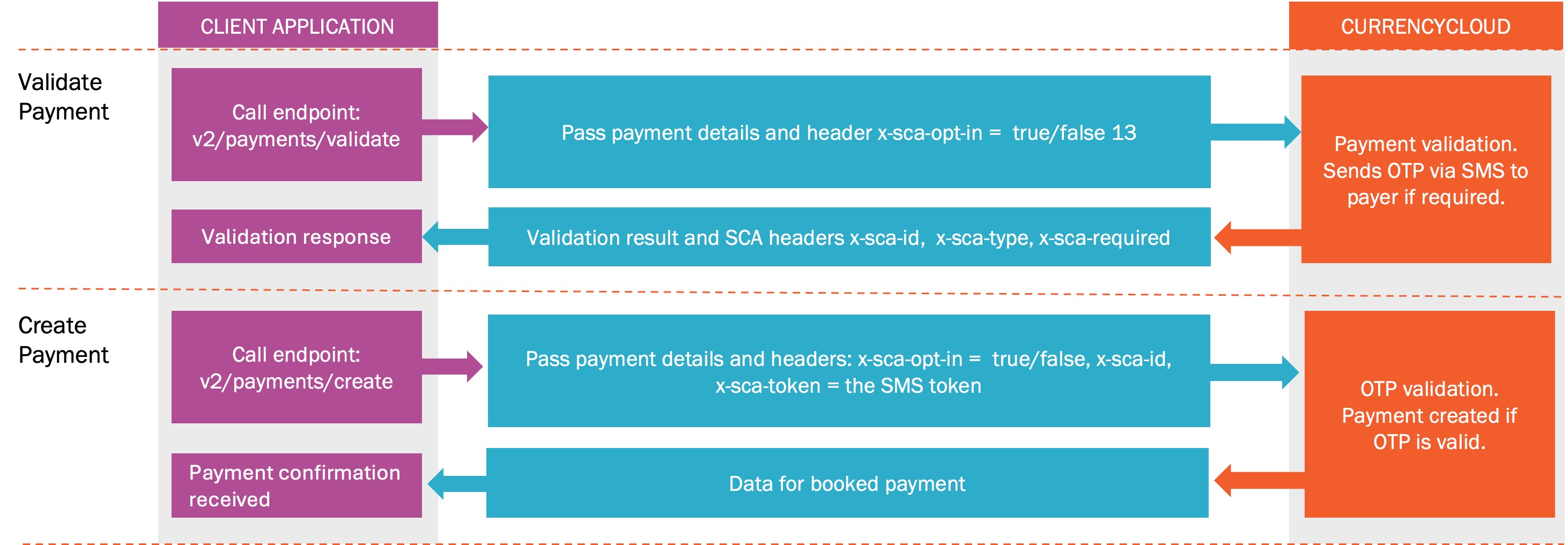
Step 1: Ensure that we have the correct phone numbers
When you initiate the payment process, we will send a one-time password (OTP) via SMS. You will need to provide this OTP in a subsequent request header.
Who receives the OTP depends on the circumstances:
-
If you are making your own payments, the OTP will be sent to the authenticated user's registered mobile number.
-
If you are making payments on behalf of your customers, the OTP will be sent to your customer’s registered mobile number.
-
If you are making payments on behalf of your customers and Currencycloud is responsible for onboarding your customers, you may include the optional
x-sca-to-authenticated-userheader (set to true). This will send the OTP to your registered mobile number instead of your customer’s.
It is essential that the registered mobile phone numbers for OTP recipients are accurate and up to date. To update contact details, please contact support through the Currencycloud Direct platform. We encourage you to raise a single ticket to update the contact details for your customers.
Step 2: Validate the Payment
Before initiating a payment, call the Validate Payment endpoint, passing the payment details.
If Currencycloud is responsible for onboarding your customers, you may include the optional x-sca-to-authenticated-user header. Setting this to true will send the OTP to the authenticated user instead of your customer.
Note: If you set the x-sca-to-authenticated-user header to true but your account is not configured for Currencycloud-led onboarding, the API request will be rejected with an error.
If the payment passes the validation and you are in-scope for SCA then a OTP will be sent via SMS and is valid for 10 minutes. The response object will contain the following headers:
x-sca-id | UUID for the SCA request. This will need to be sent when the payment is created. |
x-sca-type | The type of 2FA that was used - SMS or NONE. |
x-sca-required | Indicates whether SCA is required for the payment -true or false. |
Calling the Validate Payment endpoint subsequent times will send a new OTP SMS.
Example Response:
Content-Type: application/json
x-sca-id: 123e4567-e89b-12d3-a456-426614174000
x-sca-type: SMS
x-sca-required: true
{
"validation_result": "success"
}
Error Codes (sca_check_failed)
HTTP 400
| invalid_beneficiary | Beneficiary could not be found for given id. | Beneficiary not found. |
| invalid_extra_x_sca_id | Validate request should not include x-sca-id in header. | x-sca-id header provided in request during validate process. |
| missing_account | Account could not be found for given id. | Account data could not be found. |
| amount_type_is_wrong | Amount should be of numeric type. | Amount in request body is not a numeric. |
| x-sca-to-authenticated-user | Cannot use x-sca-to-authenticated-user for this account. | Your account cannot use the x-sca-to-authenticated-user. |
HTTP 401
| internal_server_error | Authentication failed with the supplied credentials | Couldn’t authenticate with the provided x-auth-token header. |
HTTP 422
| internal_server_error | Contact has invalid mobile phone number | Contact has invalid mobile phone number |
| internal_server_error | Contact doesn’t have mobile phone number | Contact doesn’t have mobile phone number |
HTTP 429
| internal_server_error | Too many requests for 2FA approval status. | Too many SMS notification sent for same payment data. |
HTTP 500
| internal_server_error | Error getting beneficiary. | Error while fetching the beneficiary. |
| internal_server_error | Error validating SCA signature. | Unable to generate a signature for the payment request body. |
| internal_server_error | Error getting account. | Error while trying to fetch account data. |
| internal_server_error | Error sending 2FA token request. | Unable to send SMS. |
Step 3: Submit the Payment
When you are ready to make the payment, call our Create Payment endpoint, passing the payment details and the following additional header parameters:
x-sca-id | The UUID returned by the Validate Payment request (step 2 above). |
x-sca-token | The OTP received following the Validate Payment request. |
If the OTP is successfully validated, then the payment will be processed.
Error Codes (sca_check_failed)
HTTP 400
| invalid_beneficiary | Beneficiary could not be found for given id. | Beneficiary not found. |
| missing_x_sca_token | SCA required but no token included in request. | x-sca-token header expected but none provided. |
| invalid_request_body | Invalid request body for given x-sca-id. | Request body doesn’t match the one provided for validate request. |
| invalid_x_sca_id | Invalid x_sca_id. | Provided x-sca-id cannot be found in the database. |
| x-account-identifier | Account could not be found for given id. | Account data couldn’t be found. |
| missing_beneficiary | Beneficiary was not defined in the request. | Missing beneficiary id in request body. |
| missing_amount | Amount was not defined. | Missing amount in request body. |
| missing_currency | Currency was not defined. | Missing currency in request body. |
| mmount_type_is_wrong | Amount should be of numeric type. | Amount in request body is not of numeric type. |
HTTP 401
| sca_required | Payment denied. Strong Customer Authentication required. | x-sca-id header not provided when SCA is needed. |
| x-sca-token | Invalid x-sca-token. | This occurs in these circumstances: • the SMS token was not valid • the 2FA validation was attempted incorrectly more than 5 times • the SCA attempt was already used to create a payment. |
| internal_server_error | x-sca-token has expired. | Occurs when the 2FA attempt has expired – 10 minutes for SMS and 5 minutes for push notification. |
| internal_server_error | Authentication failed. | Couldn't authenticate with provided x-auth-token header. |
HTTP 429
| internal_server_error | Too many requests for 2FA approval status. | Too many attempts to validate SMS token. |
HTTP 500
| internal_server_error | Error getting beneficiary. | Error while fetching the beneficiary. |
| internal_server_error | Invalid 2FA Type. | Error while saving data during the validate process. |
| internal_server_error | Error validating SCA signature. | Problem generating signature for payment request body. |
| internal_server_error | Error getting contact. | Problem fetching contact data with provided x-auth-token. |
| internal_server_error | Error getting account. | Error while fetching account data. |
| internal_server_error | An error occurred retrieving 2FA approval status. | Couldn’t validate SMS token. |