Checking your balances
This guides explains how to check how much money you hold in various foreign currencies in your Currencycloud account.
TL;DR
The steps and endpoints for checking your currency balances are:
- 01Get the balance for a specific currency by calling Get Balance, passing the currency as a parameter.
- 02Get the balances for all currencies you hold by calling Find Balances.
Detailed instructions are given below.
Workflow diagram
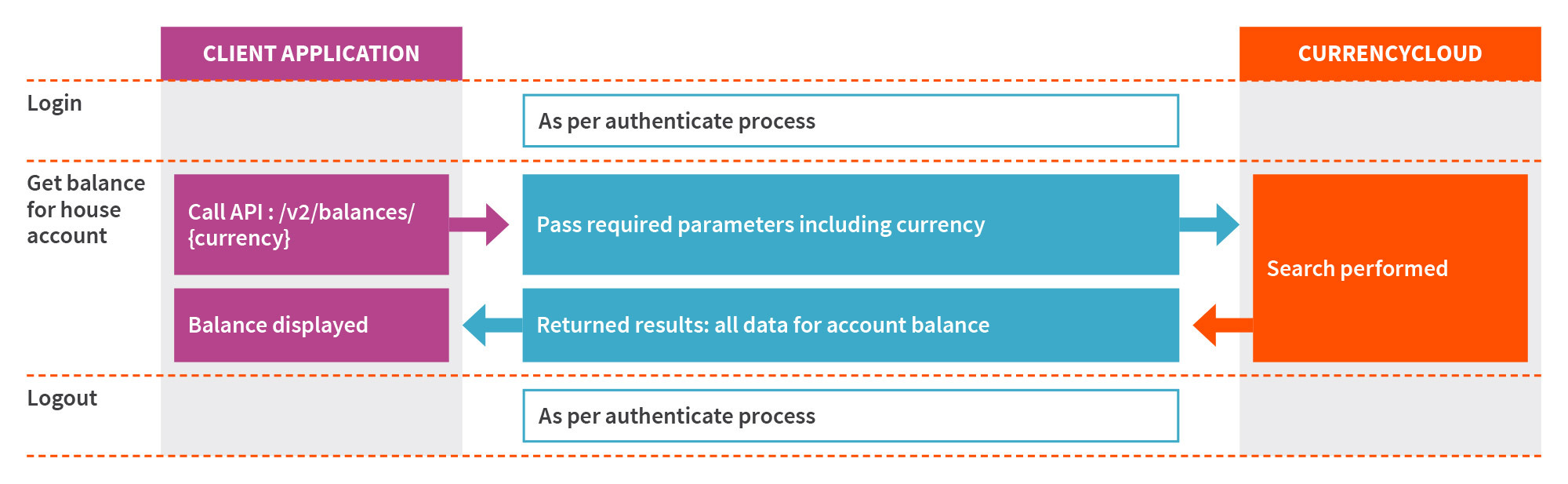
Integration guide
Step 1: Login
Please refer to the Authentication guide for instructions for starting a new API session.
Step 2: Check your balance for a specific currency
To find out how many Euros you have in your main Currencycloud account, call the Get Balance endpoint, passing EUR as the currency path parameter.
GET /v2/balances/EUR
X-Auth-Token: ea6d13c7bc50feb46cf978d137bc01a2
The following response shows that you've got €15,458.12 in your main Currencycloud account.
HTTP/1.1 200 OK
Content-Type: application/json
{
"id": "ad6411db-1e00-44fd-b4e8-194c74cf2f83",
"account_id": "d22073a6-4c56-4980-8699-504b0c70003f",
"currency": "EUR",
"amount": "15458.12",
"created_at": "2021-12-10T16:05:20+00:00",
"updated_at": "2021-12-10T16:05:20+00:00"
}
To get a balance for a customer's sub-accounts, simply provide the sub-account UUID via the on_behalf_of query string parameter.
GET /v2/balances/EUR?on_behalf_of=d5eba0d5-ef7e-48c9-9a19-44638e2470c2
X-Auth-Token: ea6d13c7bc50feb46cf978d137bc01a2
Step 3: Get detailed currency balances
Alternatively, the Find Balances endpoint will tell you the value of all foreign currencies that you hold in your main Currencycloud account.
GET /v2/balances/find
X-Auth-Token: ea6d13c7bc50feb46cf978d137bc01a2
The following response shows that you hold £10,750.00, US$1,500.24 and €15,458.12 in your main Currencycloud account.
{
"balances": [
{
"id": "c52128a4-3918-40dc-a92a-7225cef3a4a6",
"account_id": "d22073a6-4c56-4980-8699-504b0c70003f",
"currency": "GBP",
"amount": "10750.00",
"created_at": "2021-12-10T16:05:19+00:00",
"updated_at": "2021-12-10T16:05:19+00:00"
},
{
"id": "349a2b87-9455-4808-9e68-515daf1f7298",
"account_id": "d22073a6-4c56-4980-8699-504b0c70003f",
"currency": "USD",
"amount": "1550.24",
"created_at": "2021-12-10T16:05:19+00:00",
"updated_at": "2021-12-10T16:05:19+00:00"
},
{
"id": "ad6411db-1e00-44fd-b4e8-194c74cf2f83",
"account_id": "d22073a6-4c56-4980-8699-504b0c70003f",
"currency": "EUR",
"amount": "15458.12",
"created_at": "2021-12-10T16:05:20+00:00",
"updated_at": "2021-12-10T16:05:20+00:00"
}
],
"pagination": {
"total_entries": 3,
"total_pages": 1,
"current_page": 1,
"per_page": 25,
"previous_page": -1,
"next_page": -1,
"order": "created_at",
"order_asc_desc": "asc"
}
}
To fetch balances for any of your client sub-accounts, simply provide the sub-account UUID via the on_behalf_of query string parameter. Further information on using on_behalf_of is available in our Sub-account activity guide.
GET /v2/balances/find?on_behalf_of=d5eba0d5-ef7e-48c9-9a19-44638e2470c2
X-Auth-Token: ea6d13c7bc50feb46cf978d137bc01a2